SCIP Format Support with opesus EHSM Smart Input

Get ready for SCIP! The opesus EHSM Smart Input (ESI) now supports the new SCIP format. This means you can start to prepare for SCIP requirements by importing the REACH SVHC Candidate List in ESI.
From 5th January 2021, companies that supply articles containing substances of very high concern (SVHCs) on the Candidate List in a concentration above 0.1% weight by weight (w/w) on the EU market have to submit information on these articles to ECHA.
ECHA Published Candidate List with SCIP Context
ECHA has now published the complete list of REACH SVHC Candidate List substances in a new format. This new format assigns each substance and substance group to an ECHA-defined substance identifier. Aligning your REACH SVHC regulatory content to ECHA’s substance IDs is a critical step to enabling efficient and accurate reporting to the SCIP Database. By adopting ECHA’s official REACH SVHC candidate list now, you can start preparing your company and supply chain for its Waste Framework Directive obligations.
opesus ESI Support for SCIP format
With the latest version of opesus EHSM Smart Input (ESI) it is now possible to import the ECHA Excel file based on the SCIP format directly when updating the Candidate List for REACH SVHC. The file will match the substances/groups to the existing listed substances and listed substance groups in SAP EHSM based on its name and CAS number. If there are entries within the file that do not exist in the system already, then a new custom substance or group including the group members with the ECHA Substance ID will be created automatically.
The ECHA Substance ID will appear in the External Identifier field of the substance or group.
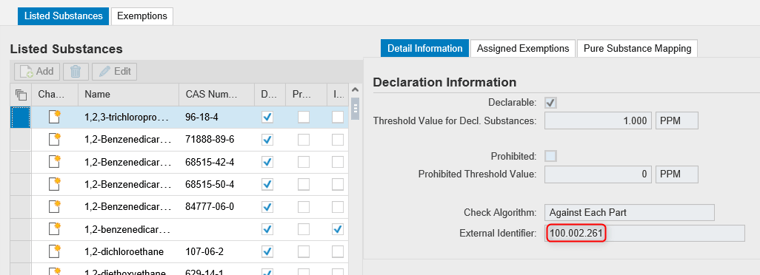
Features of opesus EHSM Smart Input
With our software you can:
- Search for compliance data in a more powerful way with more precise search criteria
- Maintain compliance data for a large number of articles in one step
- Copy basic material compositions between compliance objects – this way maintenance can be done once and then transferred to many other objects
- Copy declaration data between different regulatory substance lists
- Import and export regulatory list data (listed substances, exemptions, and exemption assignments) via MS Excel
- Migrate mass data for regulatory substance list declarations via a CSV file into EHS Management
- Migrate mass data for chemicals via MS Excel into EHS Management
To learn more about opesus EHSM Smart Input check out our website.


